Manage Account
If you're looking for information about managing your subscription or account details, you've come to the right place.
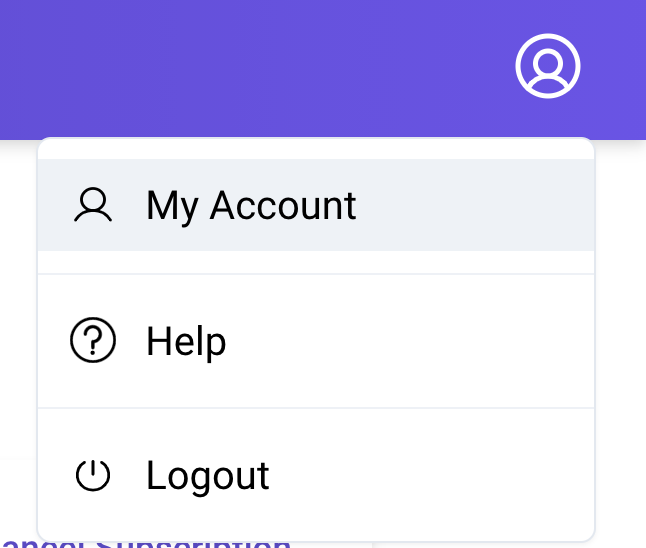
Free Trial
Loop is available to new users for 14 days. All features are accessible, including the public bulletin website URL and QR code to share with those attending your church.
If you need assistance during or after your trial, you are welcome to email our support team at help@loopbulletin.com.
Activate your account
If you are loving Loop and want to make sure your members don’t lose access to your bulletins, activate your account by either clicking the “Activate Subscription” button at the top of your screen, or visit the “My Account” page.
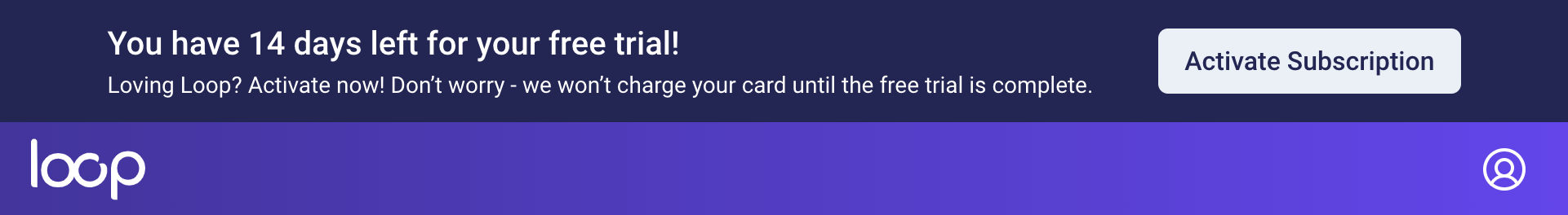
User Settings
You are able to edit your name, email address (this will be used for logging in), or password at any time. Click on the person icon on the upper right hand corner of any page to visit the "My Account" page. In the User Settings section, click "Edit" to update your name or email. Click "Change Password" to select a new password.
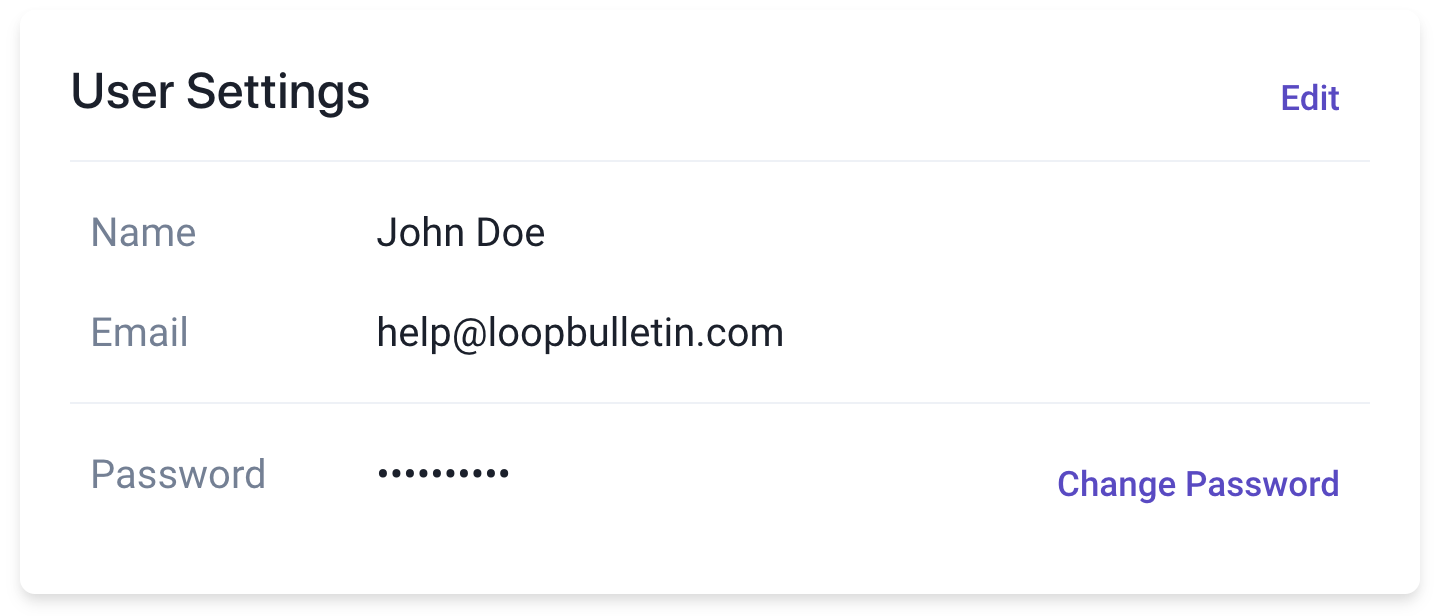
Change Payment Method
You are able to change your credit card on file at any time. Click on the person icon on the upper right hand corner of any page to visit the "My Account" page. In the Payment Method section, click "Change Card".

Billing History
Your Loop subscription is billed on the same day each month to the card on file. You are able to download receipts after the payment is processed. Click on the person icon on the upper right hand corner of the page to visit the "My Account" page. In the Next Payment section, click "Billing History".
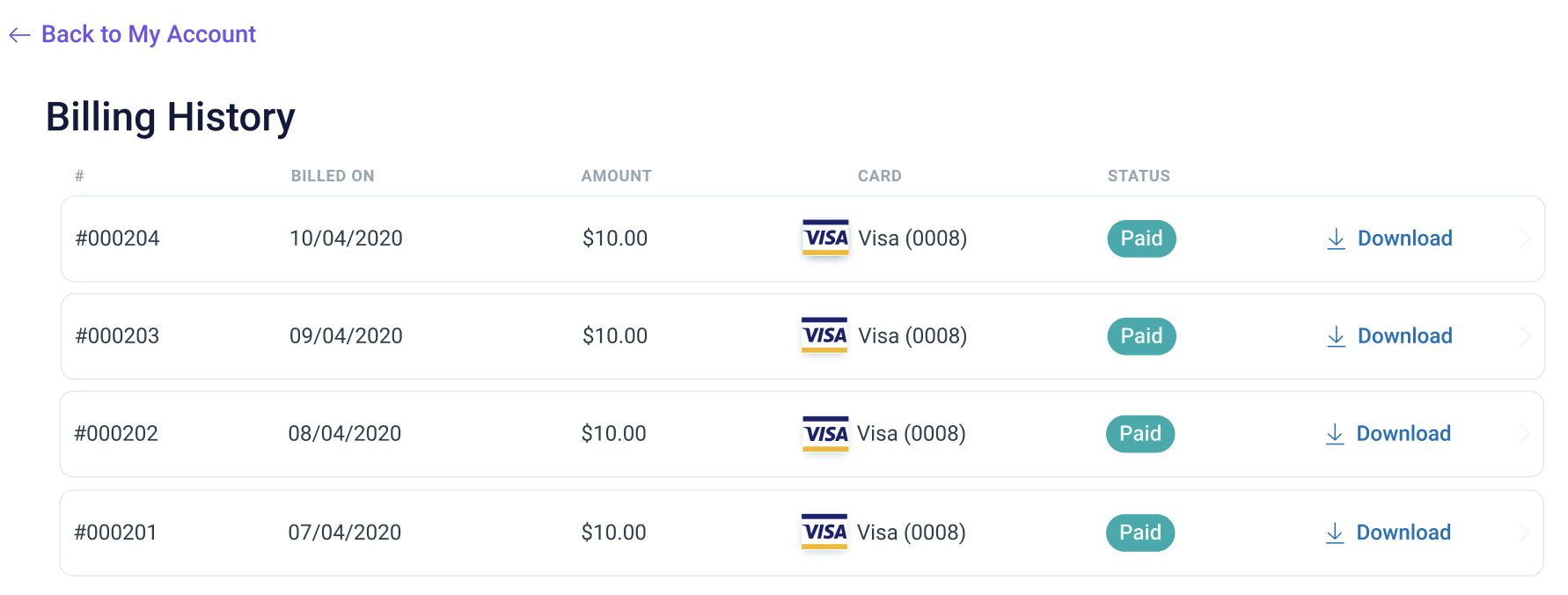
Cancel your subscription
For all of us working on Loop, our first priority is meeting the needs of your church! However, if you find that Loop isn't meeting those needs, you are able to cancel your subscription at any time. Click on the person icon on the upper right hand corner of any page to visit the "My Account" page. In the Subscription Details section, click "Cancel Subscription".
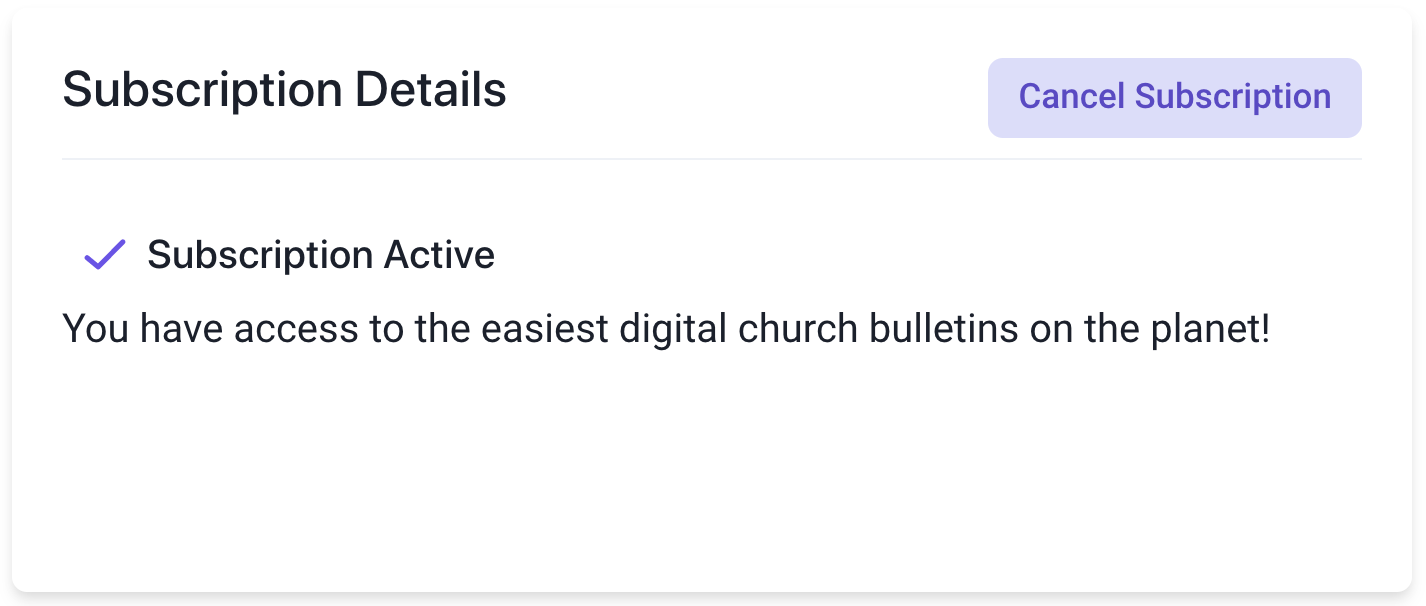
If you are considering canceling, we'd sincerely appreciate hearing why Loop isn't working for you so we can improve the experience. We are immensely open to feedback - email any and all suggestions to help@loopbulletin.com.