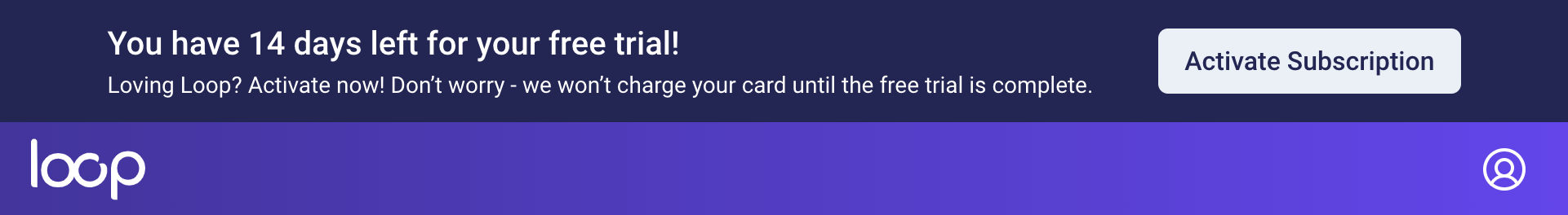Getting Started
Welcome to Loop! Proceed through these steps to jumpstart your digital church bulletins.
Create your first bulletin
After completing the sign up process, you’ll land on the page that stores your current and upcoming bulletins. Click on the “Add new bulletin” button on the upper right hand corner of your screen to get started.

Select the date when you’d like the bulletin to be accessible by anyone who has access to your church’s bulletin website. This can be today's date or a day in the future. You can change it at any time.
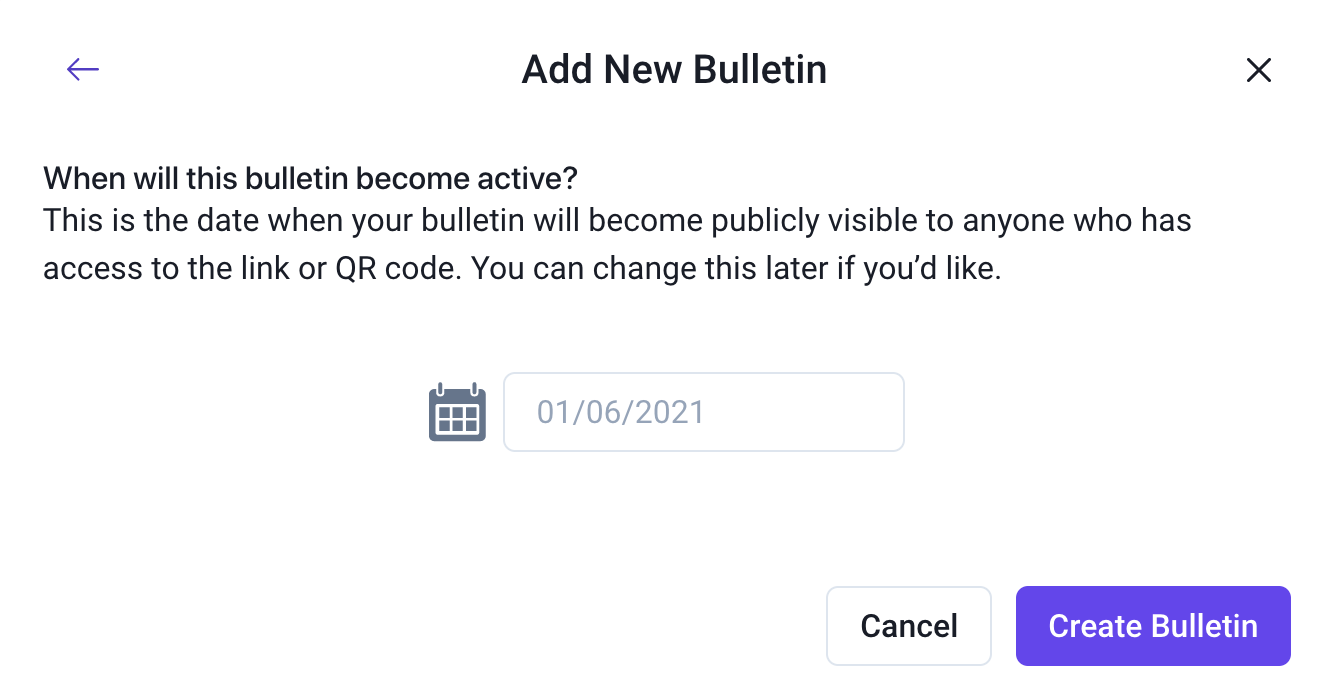
You then see a preview of your bulletin, with various sections that you can add. Drag and drop sections from the left into the phone preview. Each section template contains different sections to help you communicate with your church.
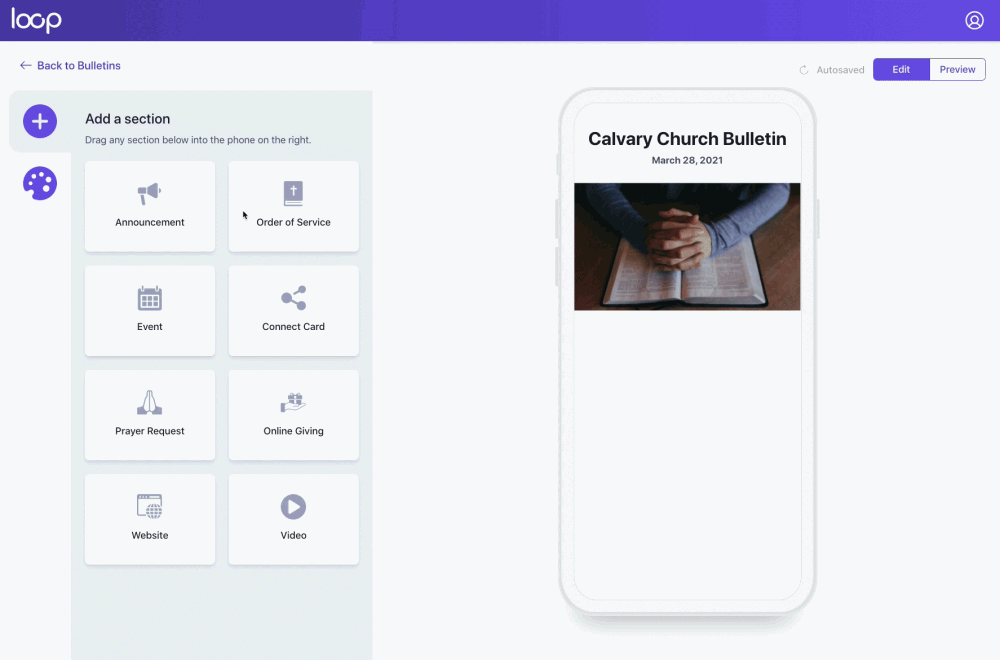
Once sections are added, you can rearrange the order by clicking and dragging as well. You can edit the header by clicking on any element of the header in the phone preview.
In the phone preview, click on a section so you can add content. Enter information into any of the fields on the left that will help you convey information to your church. Repeat these steps until you’ve added and edited all the sections you need for that week’s bulletin.
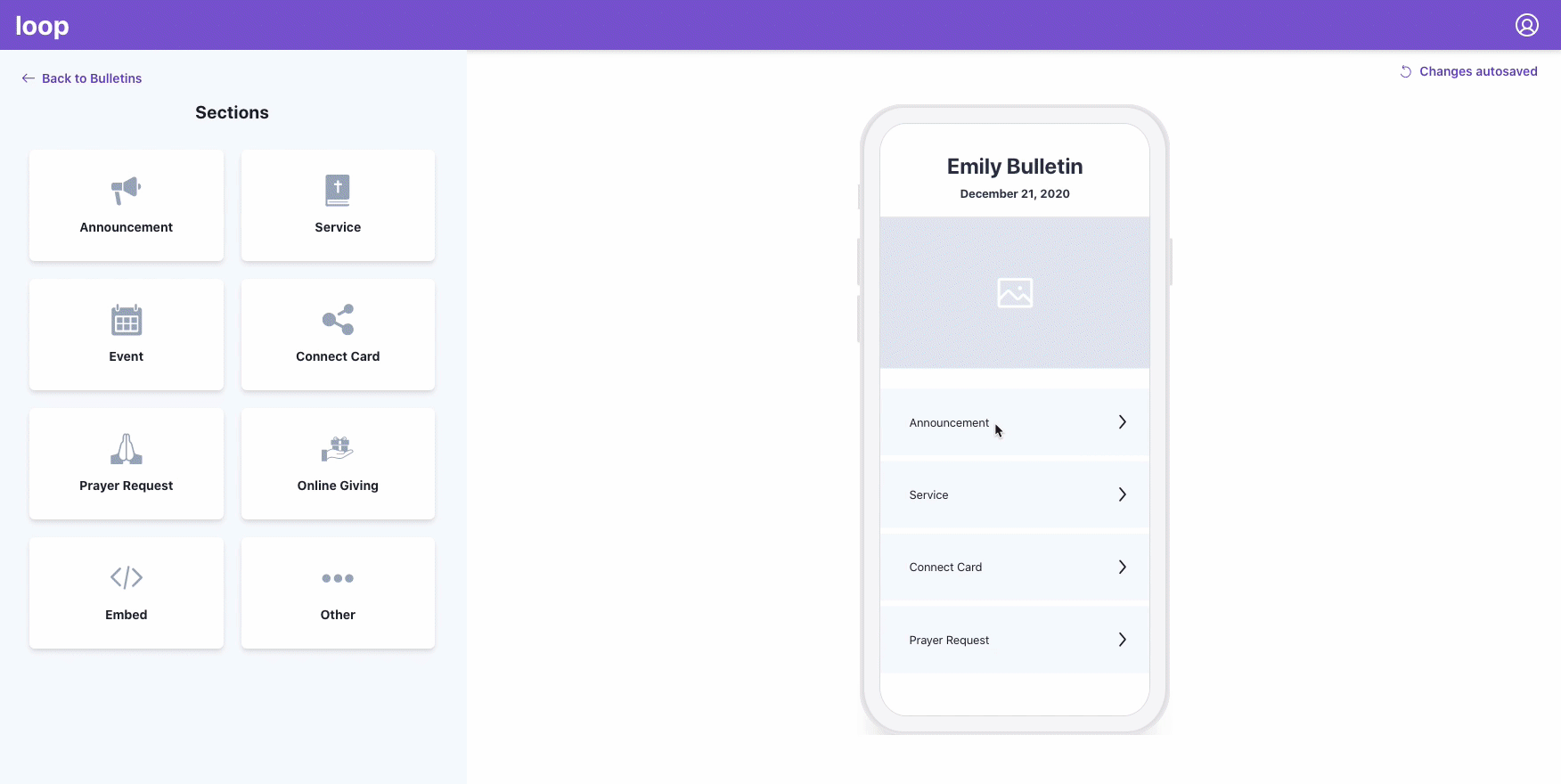
Share your bulletin
When you created your account, a unique link was created for your church. You can find it on the “Upcoming” tab. This link will never change; it will always show your church the active bulletin for that week. This means you don’t have to continually share a new link for each bulletin.
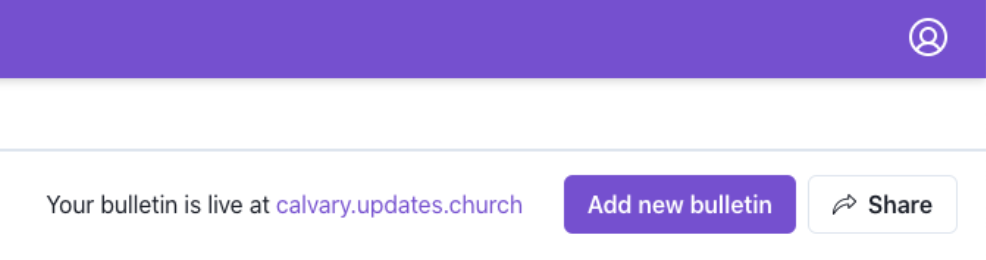
When you click the “Share” button, you’ll find several suggested options for how to get the word out. Many of them include options for a QR code. To use a QR code, simply point your phone camera at the image and click on the link that appears.
- Share as a slide - When those attending your service start trickling in, display a slide that shows both the link and QR code. Everyone can browse your bulletin quickly and easily.
- Share on seat backs - Print a PDF that can be pasted on your seat backs/pews, in the lobby, or even mailed to your church to let them know where to access weekly information.
- Create your own - You can download the QR code image by itself to incorporate it into any of your own designs. You can also embed the bulletin on your church website.
- You may also choose to send emails, text messages, or announce the new bulletin format in your service.
Activate your account
If you are loving Loop and want to make sure your members don’t lose access to your bulletins, activate your account by either clicking the “Activate Subscription” button at the top of your screen, or visit the “My Account” page.