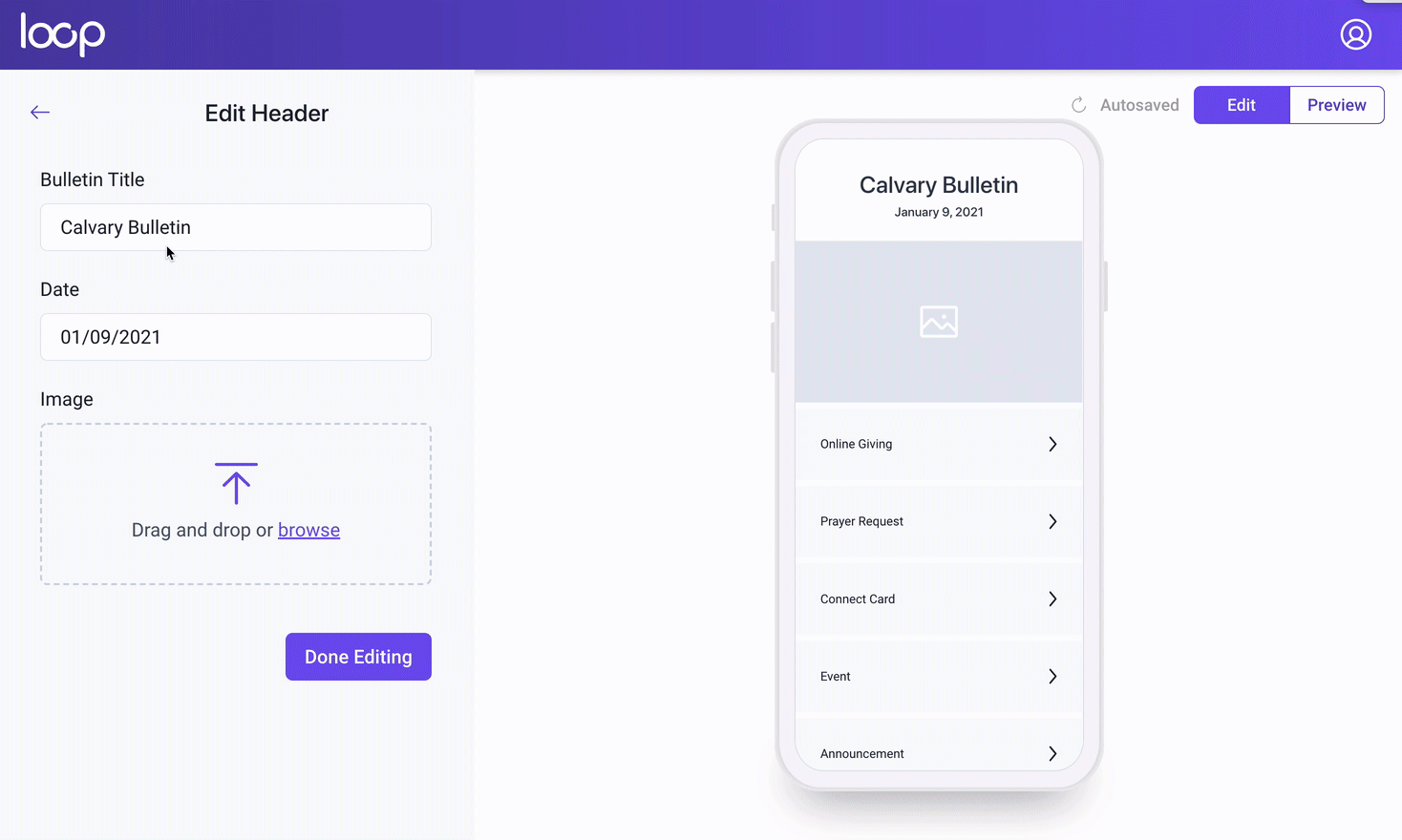Editing the Bulletin Header
Each bulletin includes a header that contains a title, the date, and an image (optional). This is the first thing someone from your church sees when they visit the bulletin.
Click anywhere within the header on the phone preview to edit the contents.
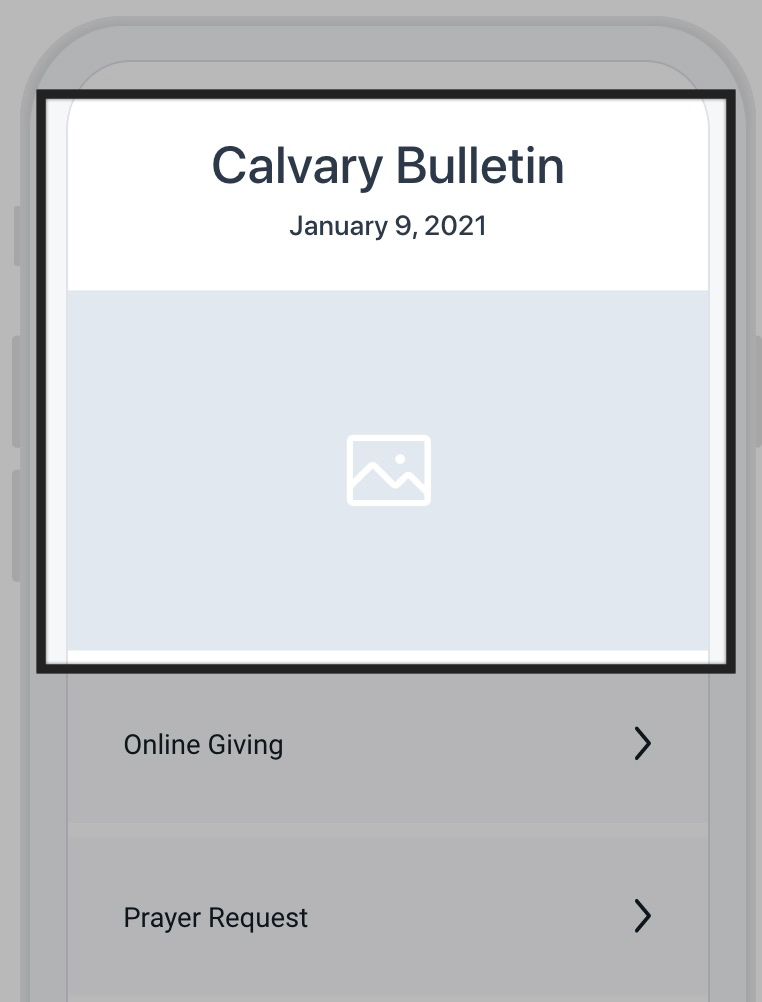
Church Name
By default, the title will show your church name, followed by the word "bulletin" (example: Calvary Bulletin). To edit this, use panel on the left side of the screen. The phone preview will update as you type.
Date
The date can be changed at any time. This date affects when your church will be able to see the bulletin. For example, if today is September 1st and your bulletin date is September 2nd, you church will not see the bulletin you’re currently editing until tomorrow.
A bulletin will stay visible to your church until a new one takes its place.
Image
Although the image is optional, it's a great place to add your church logo, an image related to your current sermon series, or anything you'd like to highlight front and center. If you elect not to add an image, you may find it helpful to click the "Preview" option to see what your bulletin will look like without the placeholder image.